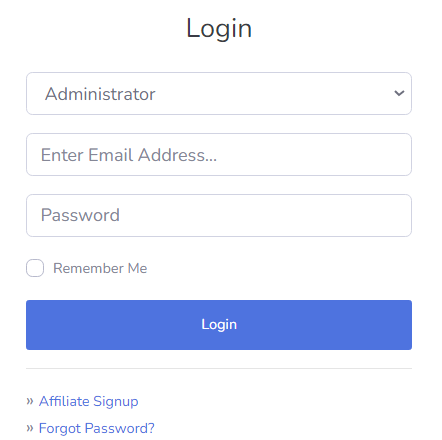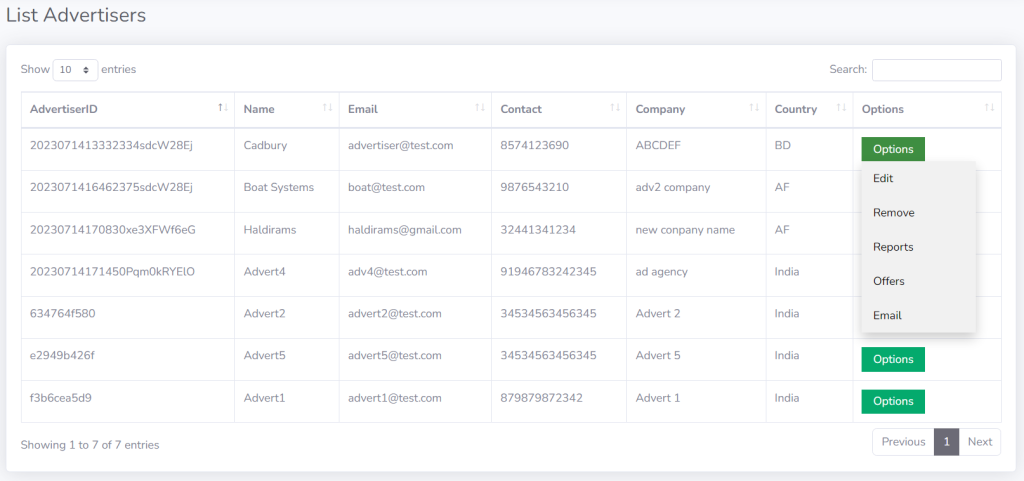
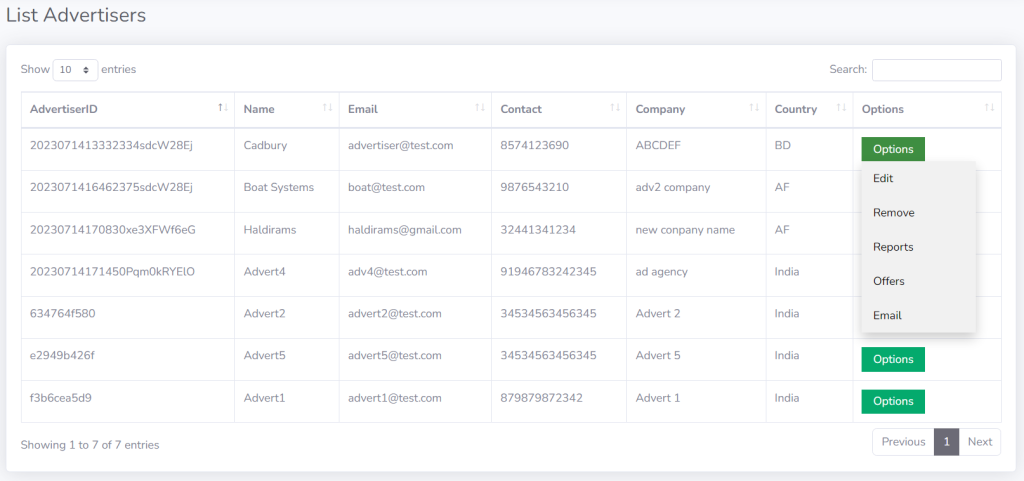
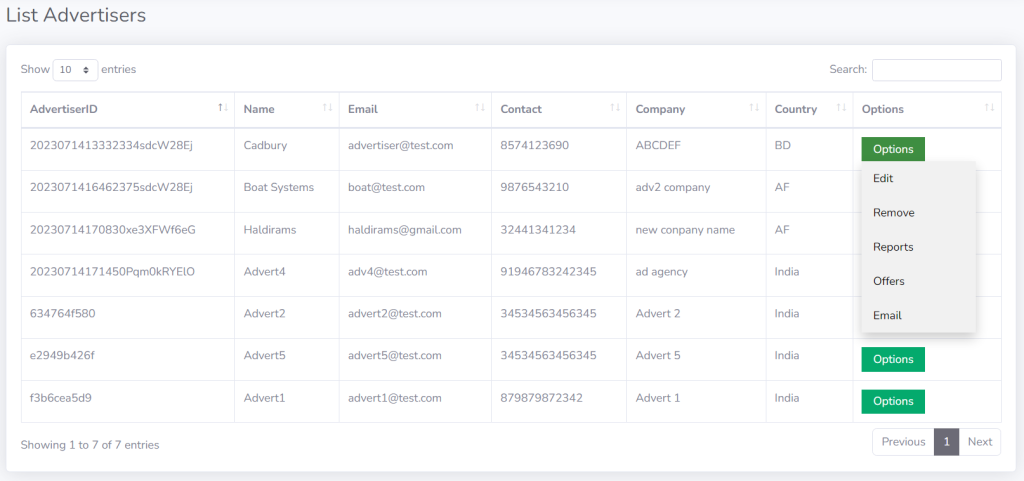
This is the list of affiliates registered with us.
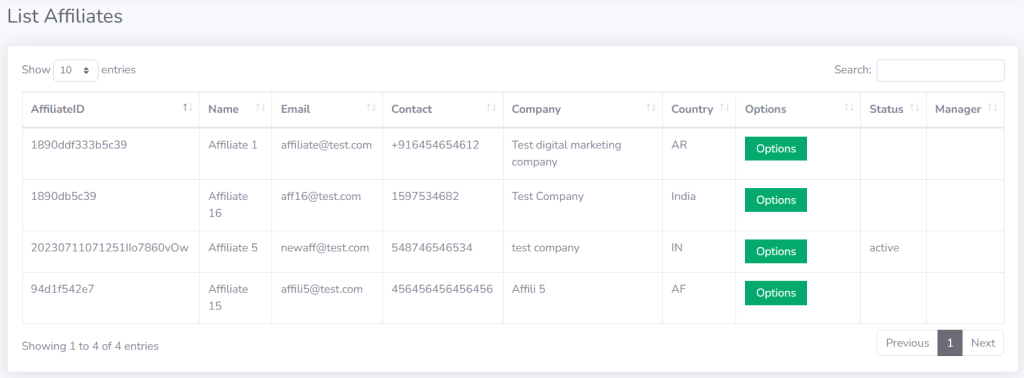
For each affiliate we have options link .
Options >> Edit
This is used to edit the affiliate
Options >> Reports
This report contains details about payouts per offer and device
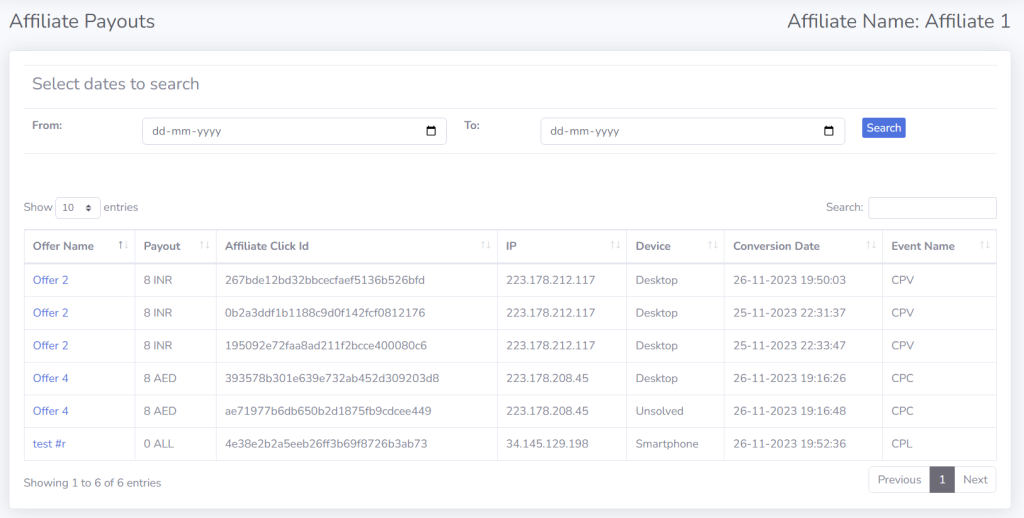
Options >> Offers
This report gives list of offers assigned to this affiliate
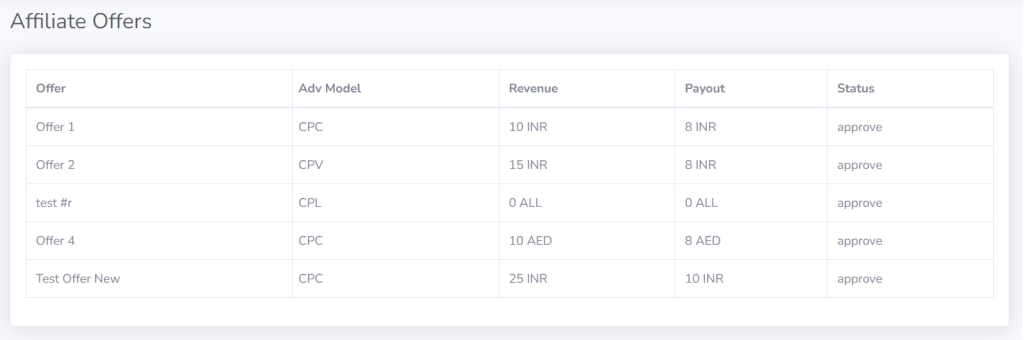
This report gives total payouts.
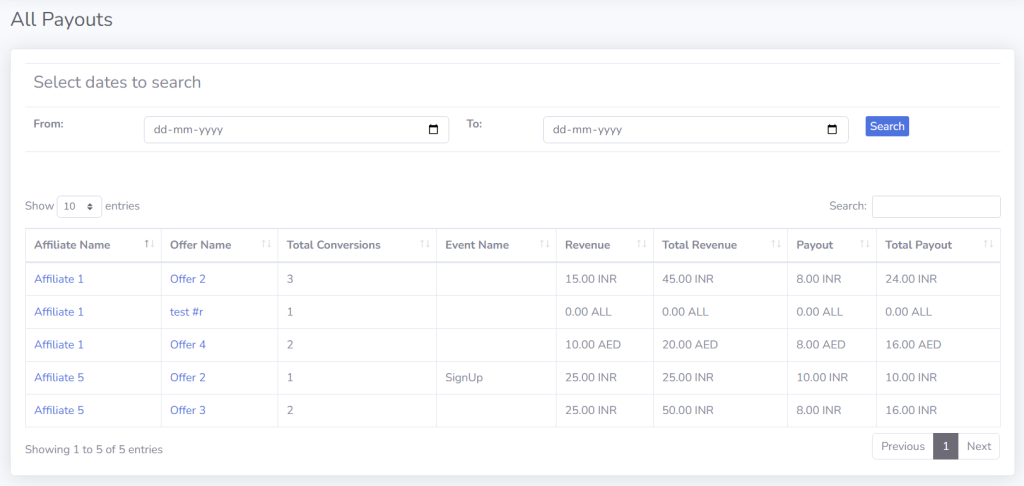
Admin can see total payout to an affiliate for a specific offer.
Click of offer shows all payouts for each affiliate… similarly click of affiliate shows all payouts for all offers that are assigned to the affiliate.
Search function is also available. Admin can search based of dates as well as any offer or affiliate name.
This shows , total number of clicks and conversions. Admin can click on the link to view details and can also search through these based on date

Go to Offers » Offer-Approved
Click on the Offer name to enter in its configuration » Events / Payout tier Tab.
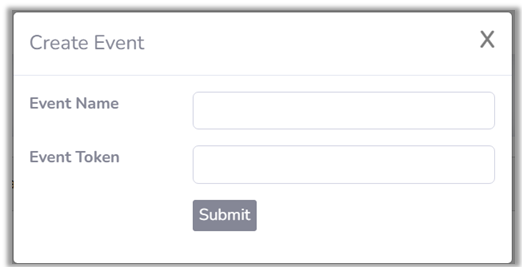
| Field | Description |
|---|---|
| Event | Name of the Event defined while creating |
| Token | Token of Event defined while creating and assigning Event |
List Events
For each offer you can add multiple events with links to edit and payouts
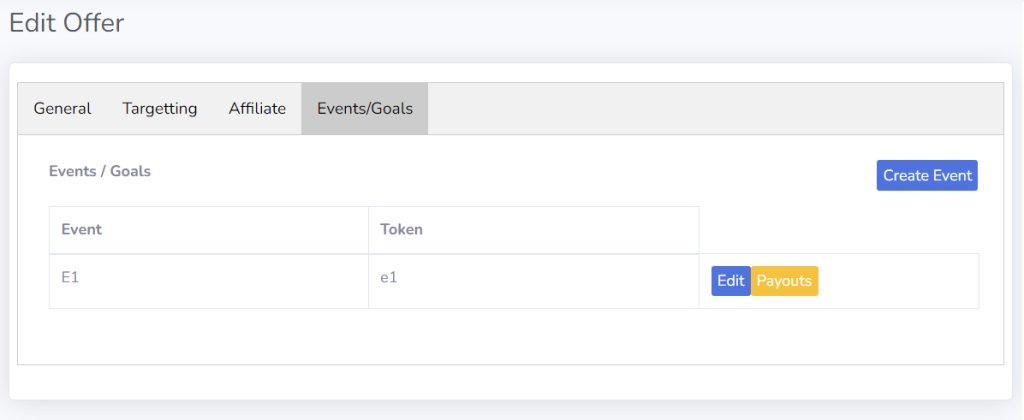
Payouts
After creating event, you will get link for Payouts against each event.
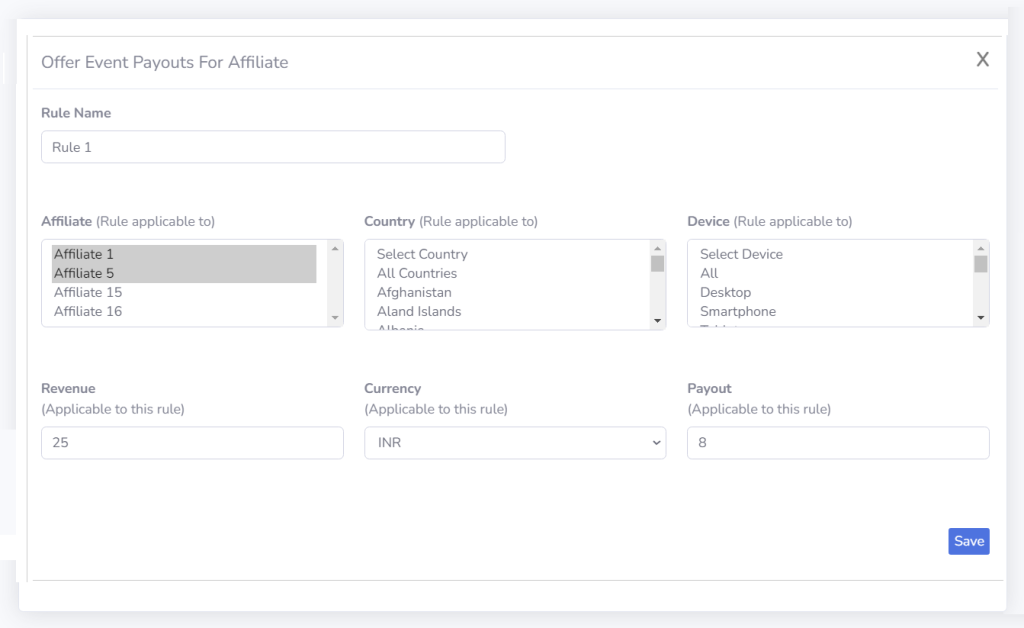
Event payouts are based on event rules.
For an offer, these rules can be applied to
One rule has values for revenue and payouts
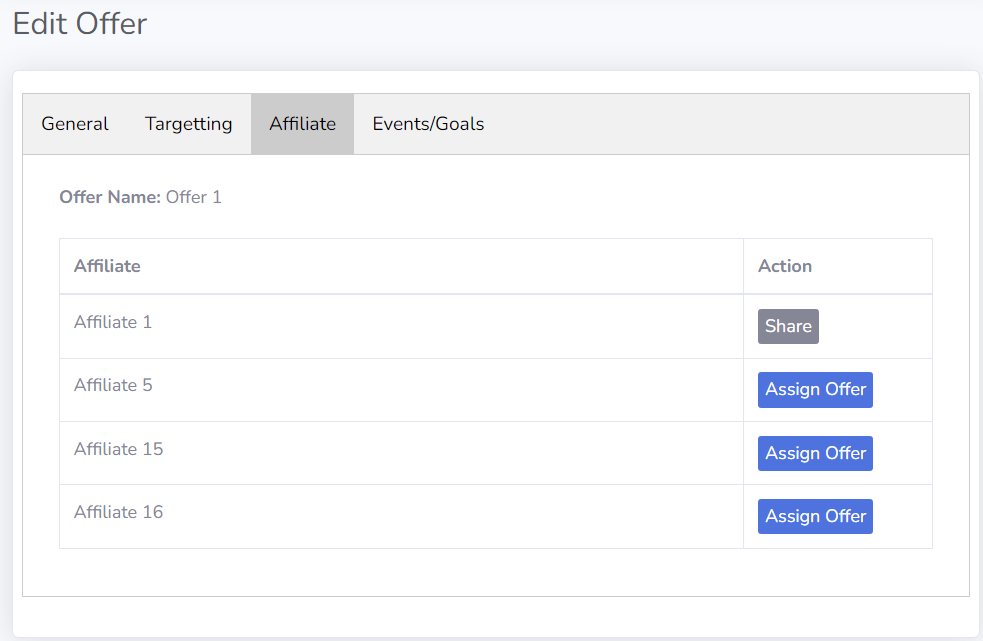
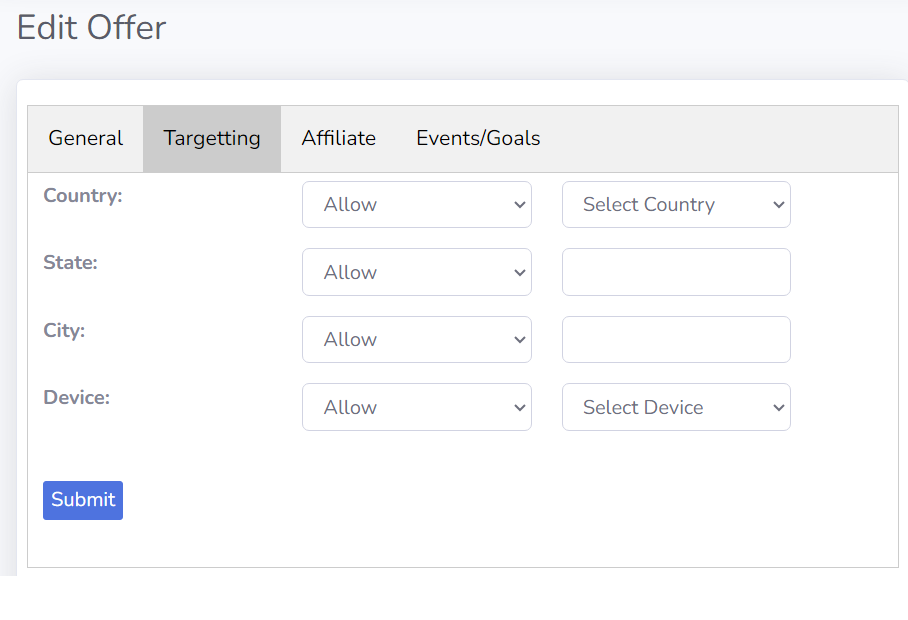
| Column | Definition |
|---|---|
| Country | Allow / Block specific Countries in Offer |
| State | Allow / Block specific State in Offer (Accuracy is up to 70%) |
| City | Allow / Block Specific City in Offer (Accuracy is up to 70%) |
| Device | Allow / Block specific Device in Offer |
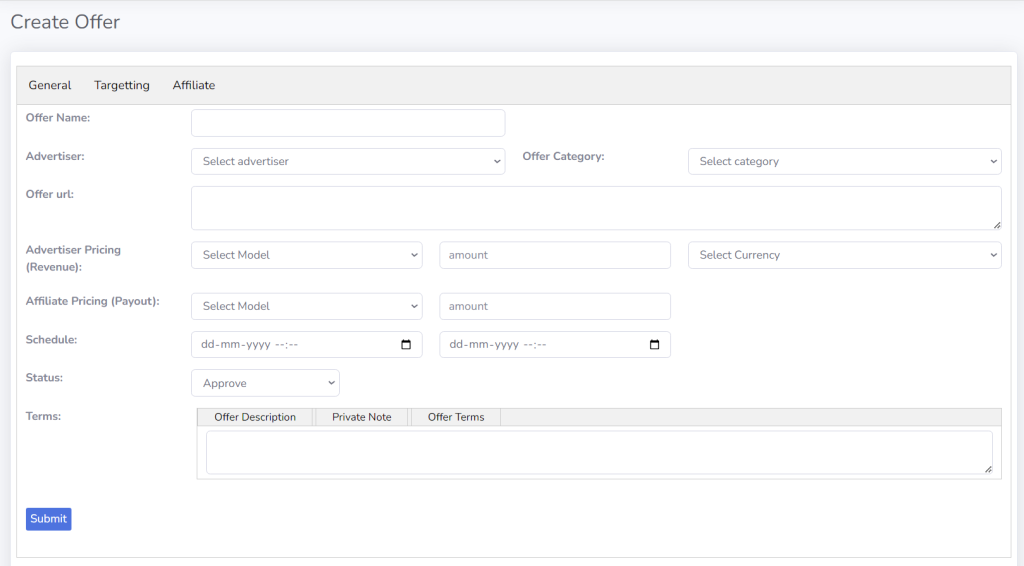
| Field | Description |
|---|---|
| Offer Name | Name of the campaign |
| Advertiser | Advertiser of the Offer |
| Category | Type of the Offer created |
| Offer URL | URL shared by Advertiser to promote |
| Advertiser Pricing (Revenue) | Model and Price of the Revenue |
| Affiliate Pricing (Payout) | Model and Amount of Payout |
| Currency | Currency of the Offer |
| Schedule | Start date and end date of Campaign |
| Status | Approve – Affiliate Partners can access and send traffic on it. Pending – The Offers cannot be viewed by the Affiliate Partners Ended – Offers that pass the expiry date |
| Terms | Offer Description – Description of the Offer Private Note – Internal private notes Offer Terms / KPI – Key performance indicators for Affiliate |
User can select user type to and after adding email and password, just click Submit to login