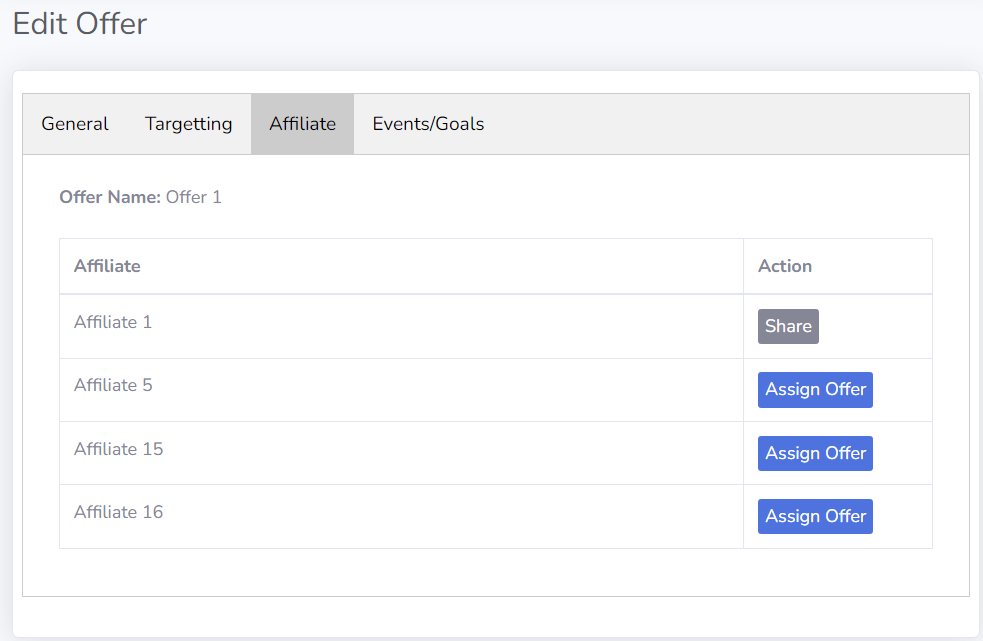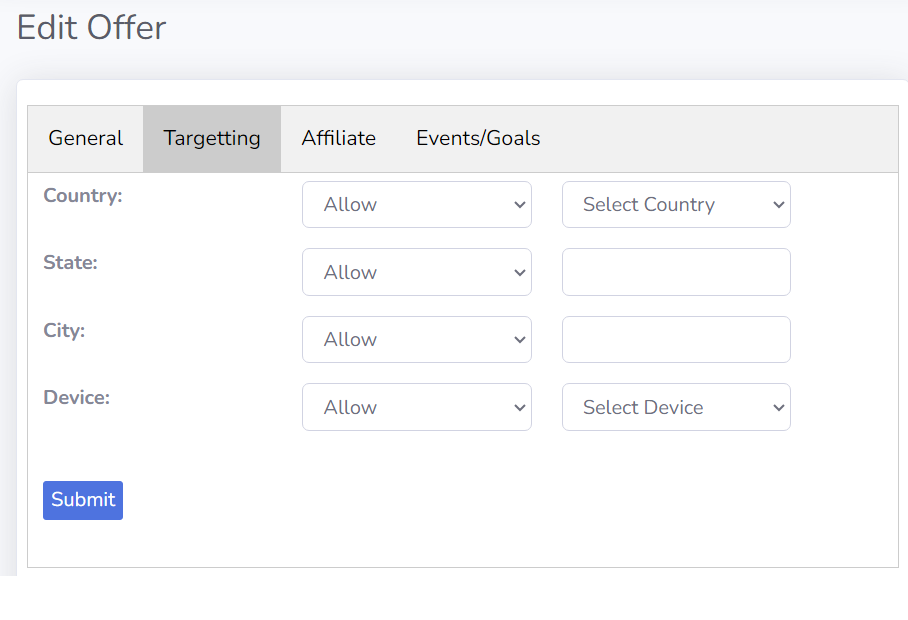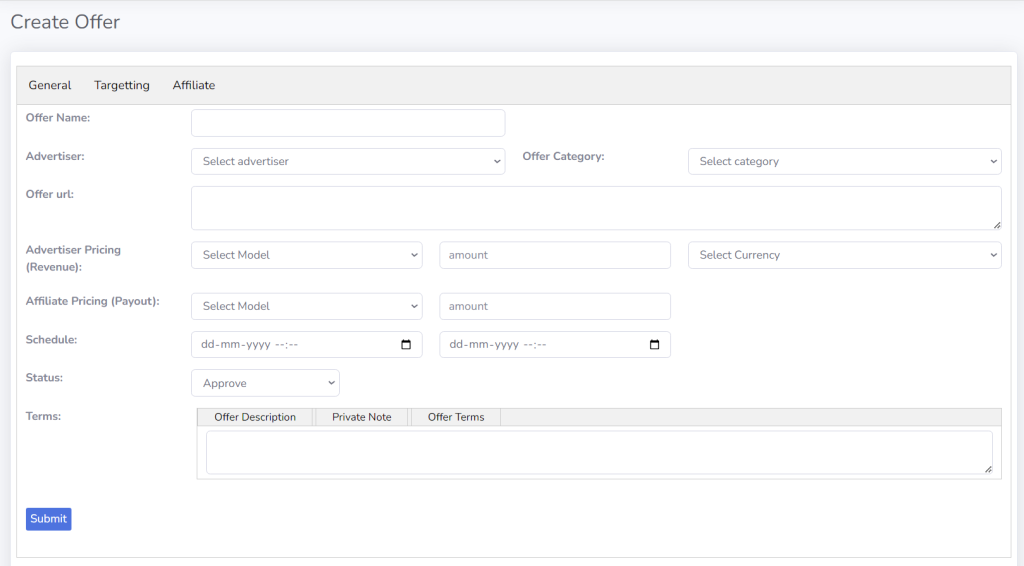Go to Offers » Offer-Approved
Click on the Offer name to enter in its configuration » Events / Payout tier Tab.
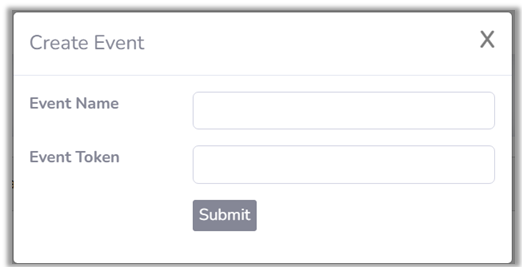
Events / Goals
| Field | Description |
|---|---|
| Event | Name of the Event defined while creating |
| Token | Token of Event defined while creating and assigning Event |
List Events
For each offer you can add multiple events with links to edit and payouts
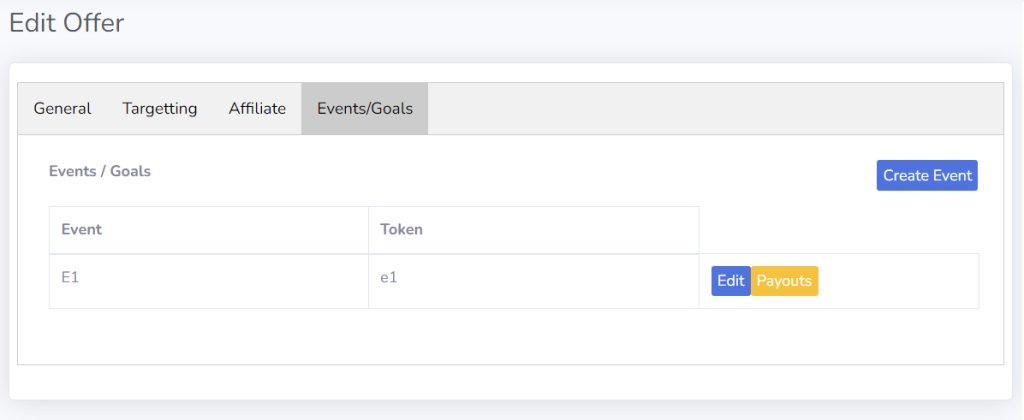
Payouts
After creating event, you will get link for Payouts against each event.
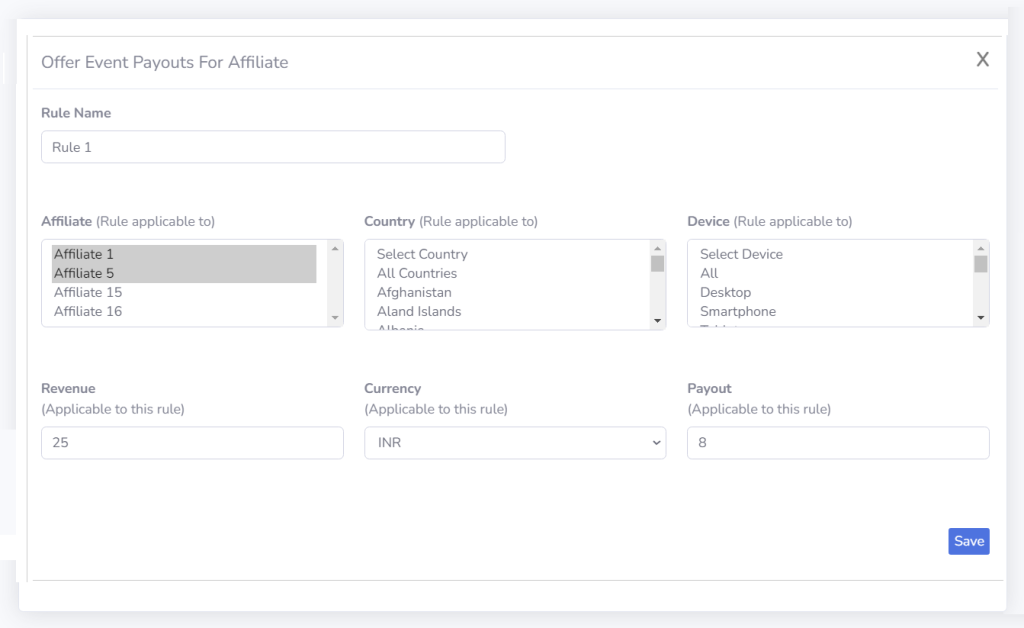
Event payouts are based on event rules.
For an offer, these rules can be applied to
- Multiple affiliates
- Multiple countries
- Multiple devices
One rule has values for revenue and payouts